Zoom Spaces/Zoom Rooms
Your workspace solution for returning to the office
In this tour
Simplify office management with Workspace Reservation

Enable your teams to reserve flexible workspaces ahead of time or when they arrive at the office. This can be an open desk or a workspace personalized with a Zoom-enabled device. Workspace Reservation, which is easily accessible through a browser or the Zoom Desktop App, helps encourage collaboration with personalized desk suggestions using AI and generates a data-rich dashboard to provide insight into office space utilization trends.
Pro tip
Set up QR codes at each workspace for easy check-in.
Featured products
Additional resources
Explore Dynamic Layouts in Zoom Rooms

Zoom Rooms has a new way to view Zoom Meeting participants on the big screen — Dynamic Layouts. Active meeting participants and people with their hand raised will have their image size increased dynamically and be shown in a more visible spot on the participant grid.
Pro tip
Enable Dynamic Layouts if you plan to have a large Zoom Rooms meeting with lots of interaction.
Featured products
Additional resources
Discover Smart Name Tags

Participants in a Zoom Room can have their name displayed on the screen for remote participants.
Pro tip
Admin and user opt-in for these to work. You can also manually add your name tag.
Featured products
Improve collaboration with Intelligent Director

An evolution of Zoom’s Smart Gallery feature, which uses a single camera and AI to give each person in a small-to-medium-sized room their own video displayed in a Zoom Meeting, Intelligent Director takes this to the next level for larger conference rooms. Intelligent Director uses AI and multiple cameras to select the best image and angle of participants in the Zoom Room so remote participants in a meeting can see each person clearly, even in large conference rooms.
Pro tip
Get a custom experience on your existing hardware - Zoom has partnered with multiple camera and hardware vendors.
Featured products
Companion Zoom Rooms
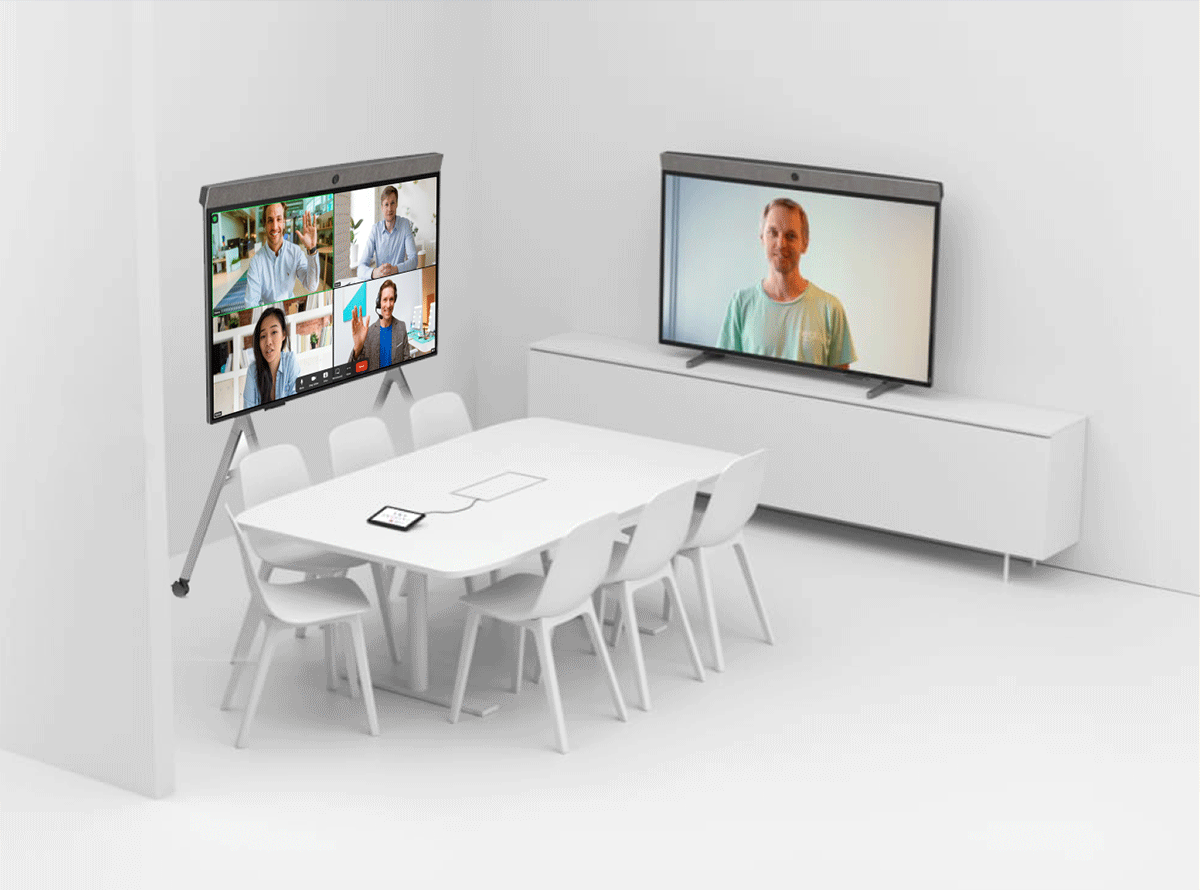
Easily expand the screen, camera, and speaker capabilities in a Zoom Room by pairing a Zoom Rooms for Touch device with it. With hardware like the Neat Board or DTEN D7, you can change your environment as needed.
Pro tip
Use Zoom Rooms for Touch enabled on a ‘cart’ from one of our partners to easily roll the companion Zoom Rooms-enabled device in or out as needed.
Featured products
Additional resources
Tour Summary
Featured Products
All resources
Additional Resources
Blog resources
Ready to take your communication and collaboration to the next level?
Sign up for a demo today!
