In this tour
A collaboration hub that integrates seamlessly into the Zoom platform
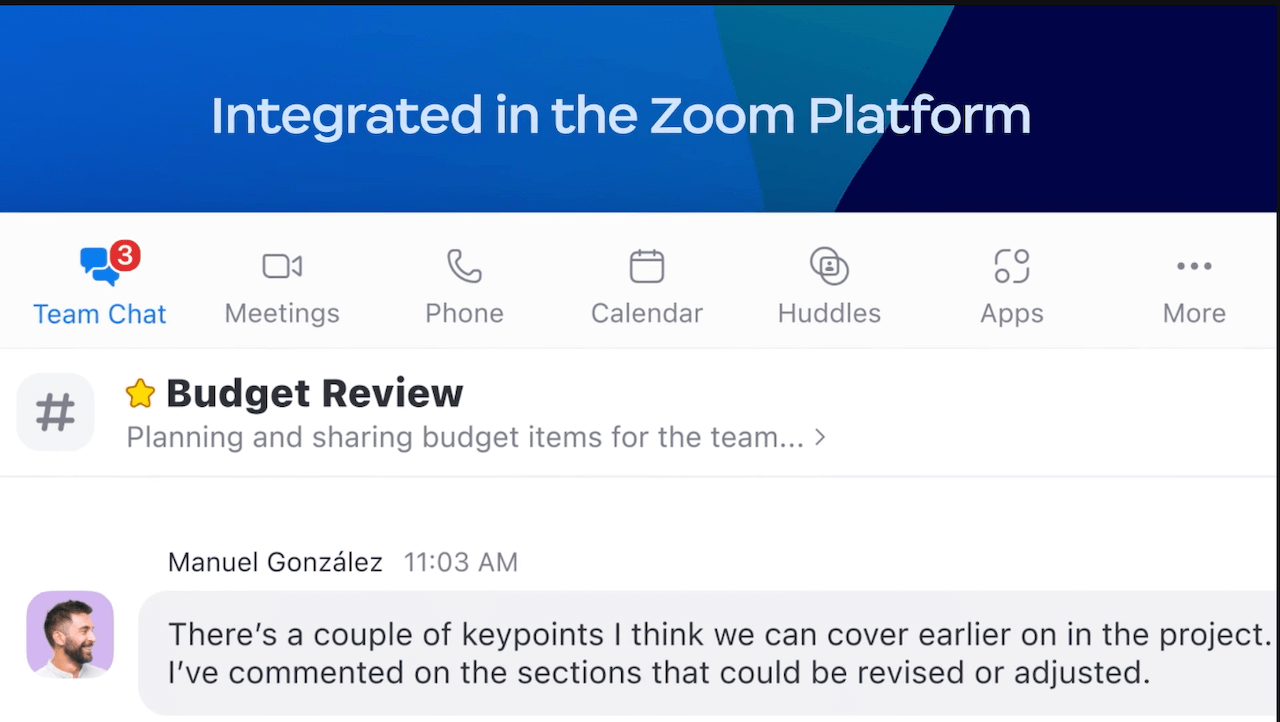
Zoom Team Chat brings your communication tools together at no additional cost.
Pro tip
Schedule chats to be sent at a later time. Type out your chat, then hit the down arrow next to the send button (hold the send button on the mobile app). From there you can customize when you’d like your message to be sent.
Powerful chatting features at your fingertips
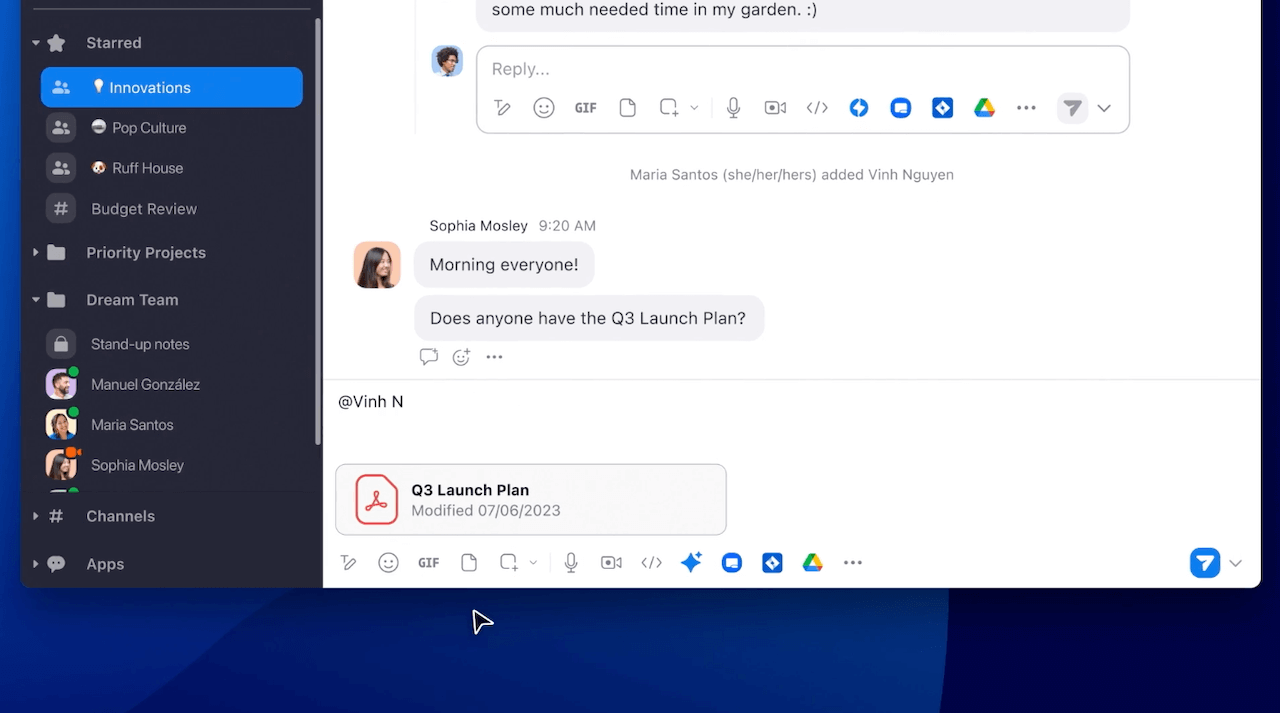
From mentions to file sharing, threads, and emoji reactions, find all the features you need to chat with ease. Organize your chats and channels into folders to help you keep track of important messages.
Featured products
Seamlessly add external contacts
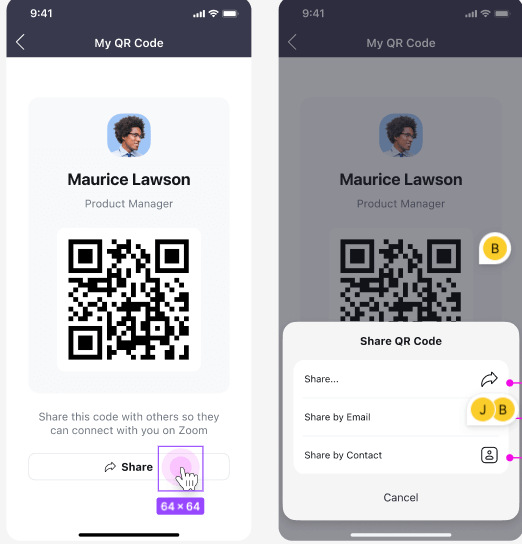
Communicate with anyone – easily add external contacts and start chatting.
Featured products
Work on your chosen schedule with asynchronous capabilities
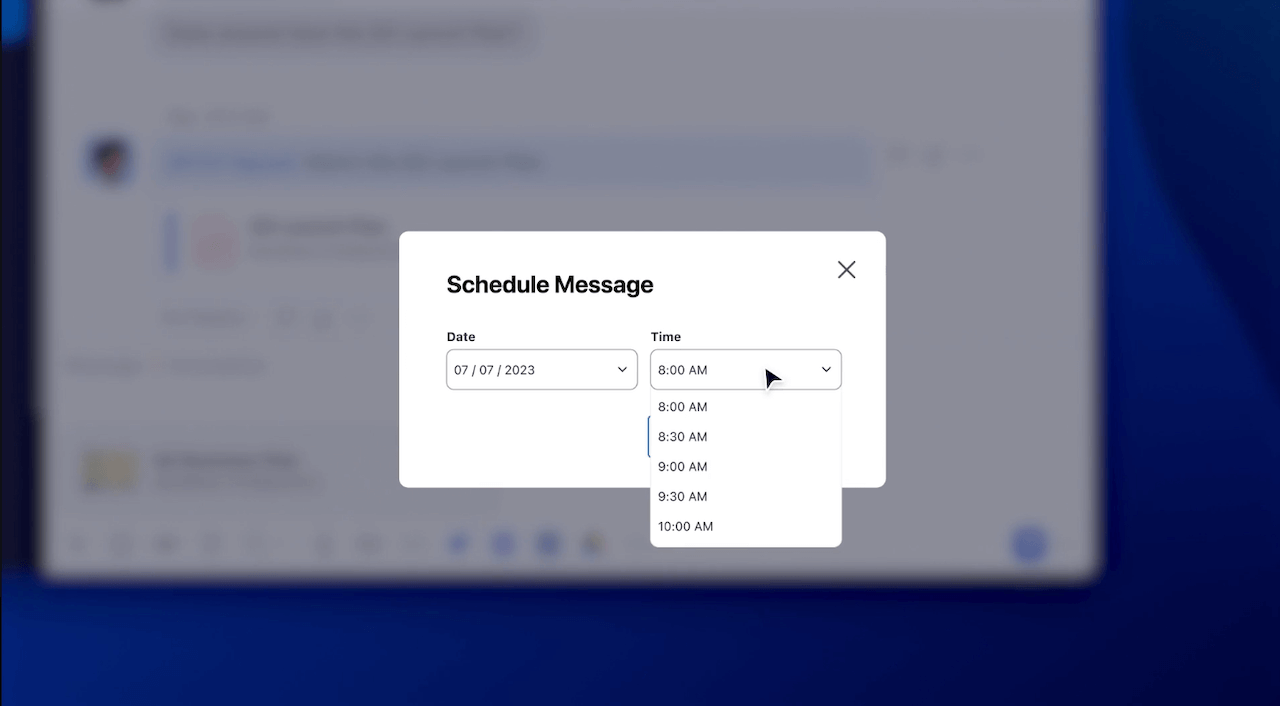
Set reminders, bookmark chats, and schedule messages to maximize productivity.
Featured products
Save valuable time with AI Companion
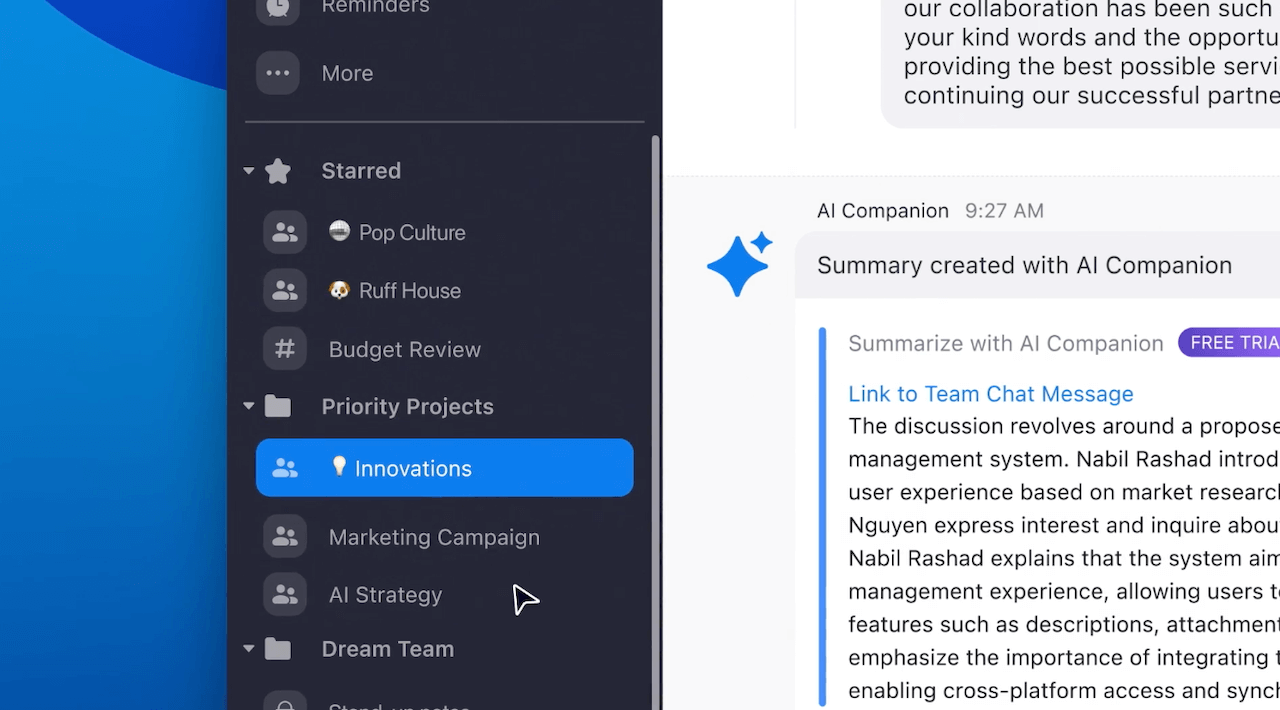
Let AI Companion save you time by summarizing long threads and composing messages for you.
Featured products
Streamline workflows with a true collaboration hub
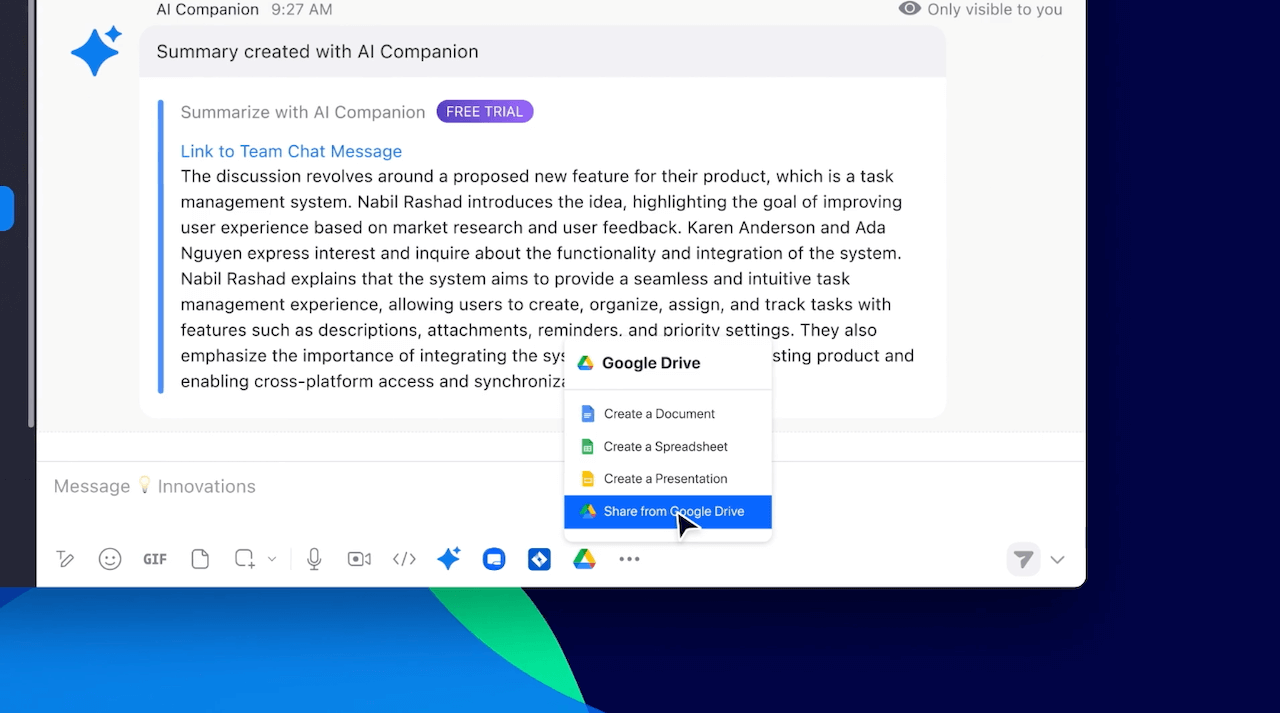
Bring your favorite apps right into team chat. Access Google Drive, Jira, Asana and more without leaving Zoom.
Featured products
Continue meeting conversations

Pick up right where you left off with in-meeting chats converted into Team Chats. No more time wasted tracking down files shared in a meeting.
Automate meeting note-taking
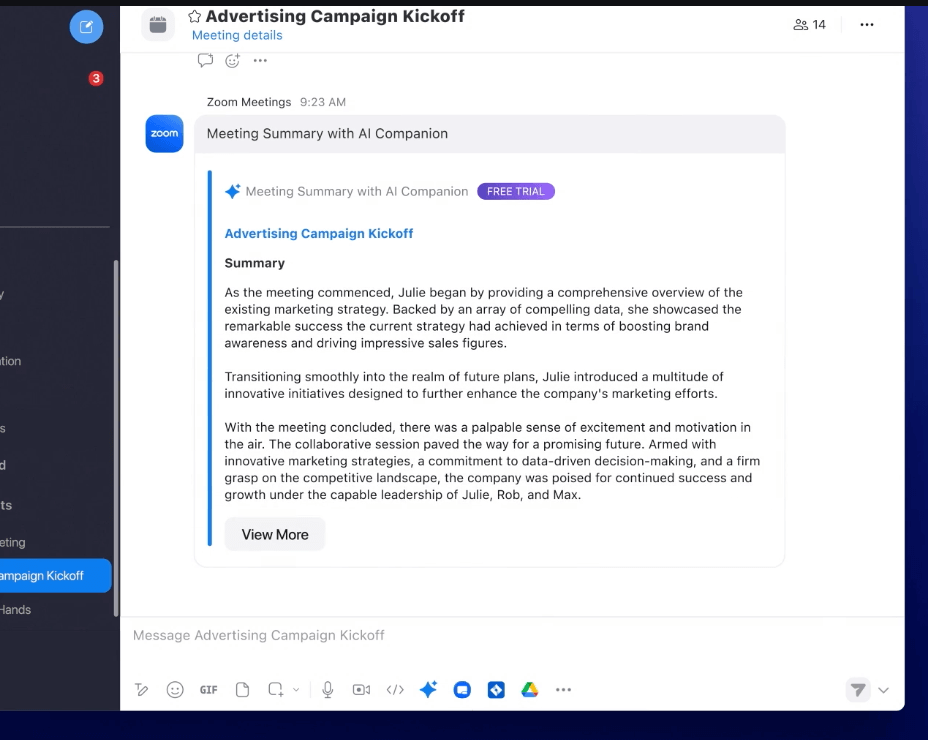
Never be assigned to be the note-taker again. AI Companion can automatically share a summary of the meeting for all participants right in Team Chat.
Featured products
Tour Summary
Featured Products
All resources
Additional Resources
Blog resources
Ready to take your communication and collaboration to the next level?
Sign up for a demo today!
