Story: Improving learner engagement
In this story, a fictional university professor introduces Badges app for Meetings to her class. With this app, learners can earn badges for participation during class. See how she uses the Badges app for Meetings to increase learner engagement.
In this tour
Gamify your classroom experience

Professor Christiana Milner is seeking to improve engagement with her History class using Zoom Meetings. She received a notification in the Zoom client that the Badges app is available for use.
Pro tip
Zoom built the Badges app to meet the needs of instructors in educational institutions and corporations seeking to improve learner engagement.
Use the Badges app to improve meeting engagement

Professor Milner opens the Badges app and goes through a brief onboarding process on key features like creating sessions and assigning badges, keeping track of learner engagement scores with the leaderboard, and organizing multiple sessions of participants with tags. Now, she is ready to start her class on History 101 with a Zoom Meeting.
Pro tip
Session names and tags can be changed during and after the Zoom Meeting by the instructor, which can be helpful when reviewing the leadership board feature to help improve learner engagement.
Engage learners in real-time

The professor decides to ask questions about last week’s reading assignment on History 101.
She creates a session titled “History 101” and a tag labeled “Group A”, since she teaches the same course material with a different group of learners later.
Provide ease of access for learners to use the app in one-click

Keeping learners engaged in class using Zoom Meetings is important. A pop up invitation to use the Badges app occurs once the instructor decides to start the session for learners to join.
Recognize learner achievement and distribute badges easily

As Professor Milner asks questions to the class, she is able to recognize learners with virtual badges with one click, which are then visible on their video tile during the session.
See the results of learner engagement
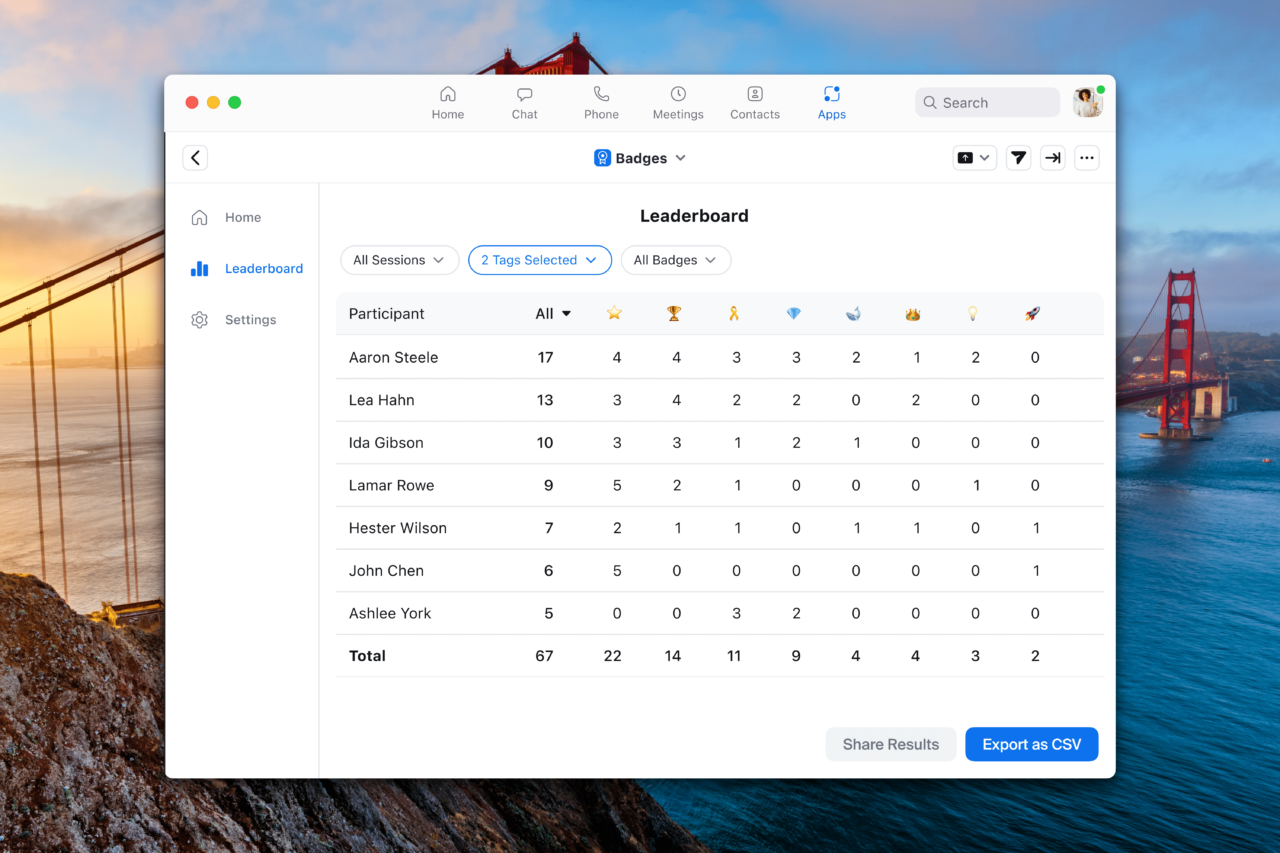
At the end of the week when she reviews the leaderboard, Professor Milner can see how badging helped increase engagement. She is pleased to see that Lamar, Hester and John engaged – a first for her History 101 class! She is able to continue to use the Badges app as part of the Zoom client, where she is already working. She plans to compare results between her two classes in preparation for the next class.
