In this tour
Make scheduling easy
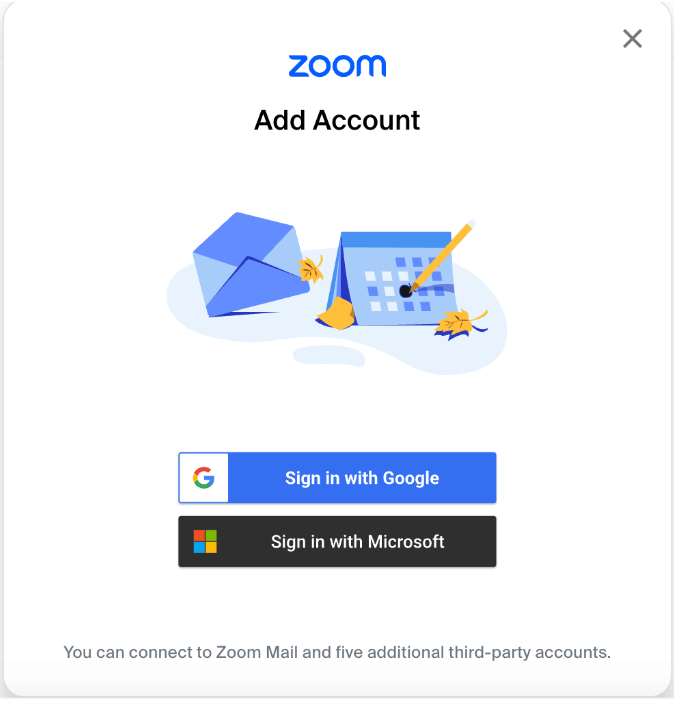
Zoom Scheduler makes it easy to schedule time with people outside of your organization. Simply link your Google or Microsoft account to Zoom Scheduler and avoid having to share your availability ever again.
Pro tip
Arrange a meeting with multiple hosts on your side by selecting “All Hosts Available” when creating your booking schedule.
Featured products
Additional resources
Create a booking schedule
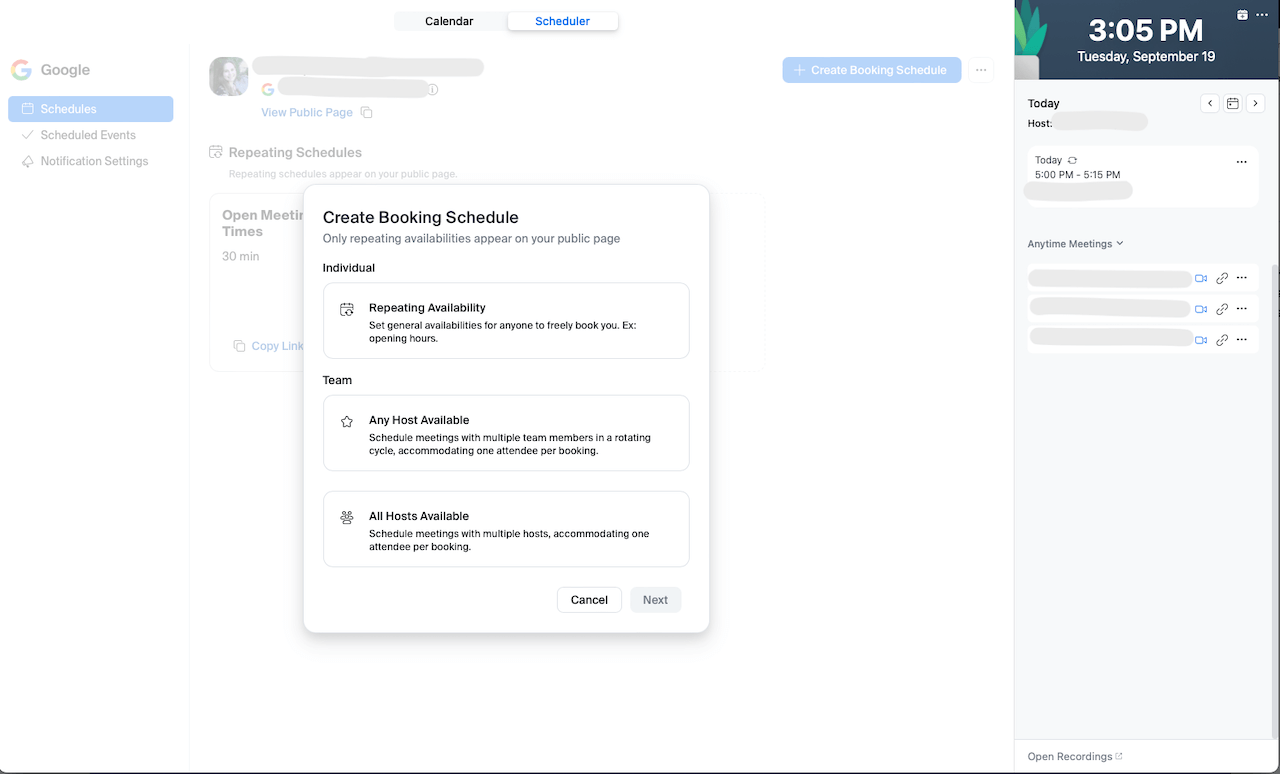
Click the “Create Booking Schedule” button and choose which times you would like to make yourself available. Zoom Scheduler will automatically check your calendar for slots of availability within those times.
Featured products
Make sure everyone is prepared
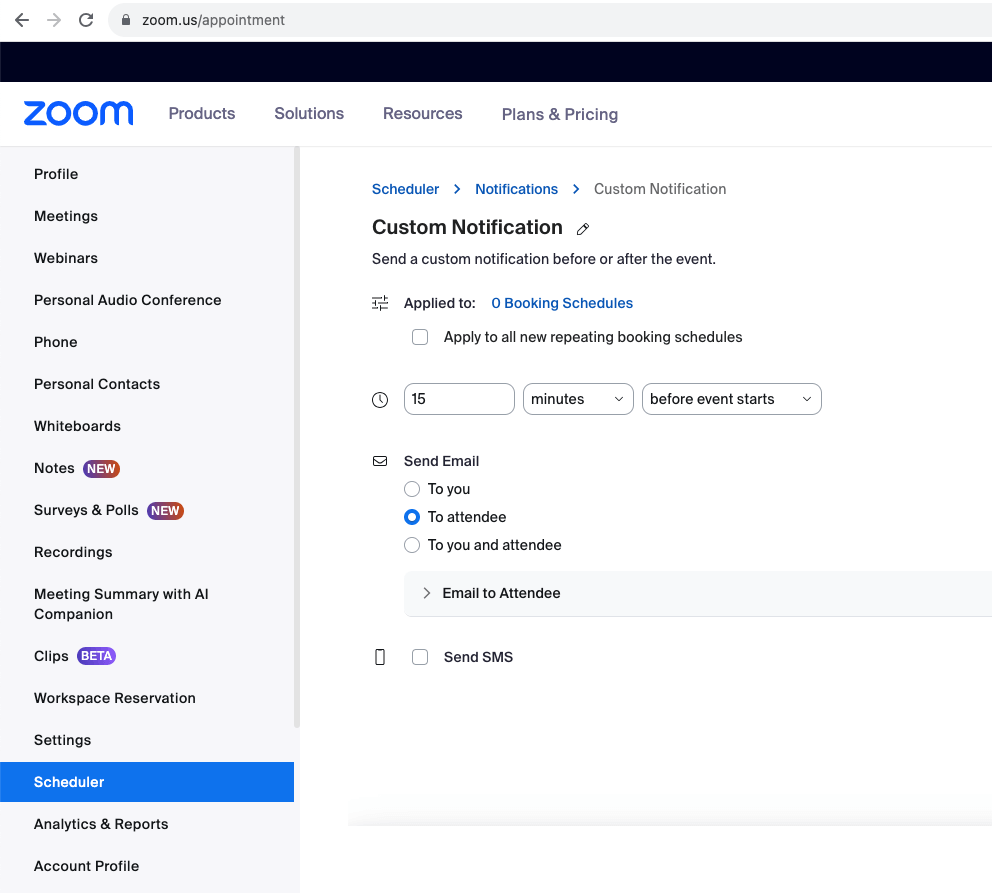
Collect customized information from your attendees when booking so you can be prepared for the meeting. You can also customize notifications and reminders. Then share your Zoom Scheduler link with your desired group. You can also paste the link in your email signature.
Featured products
Attendee booking view

Now, attendees can select their preferred time and set up a meeting with you.
Featured products
Tour Summary
Featured Products
All resources
Blog resources
Ready to take your communication and collaboration to the next level?
Sign up for a demo today!
